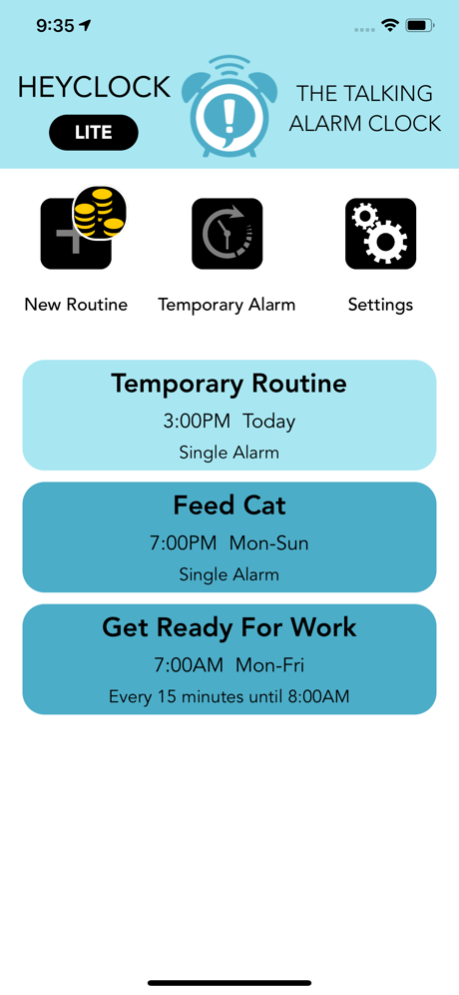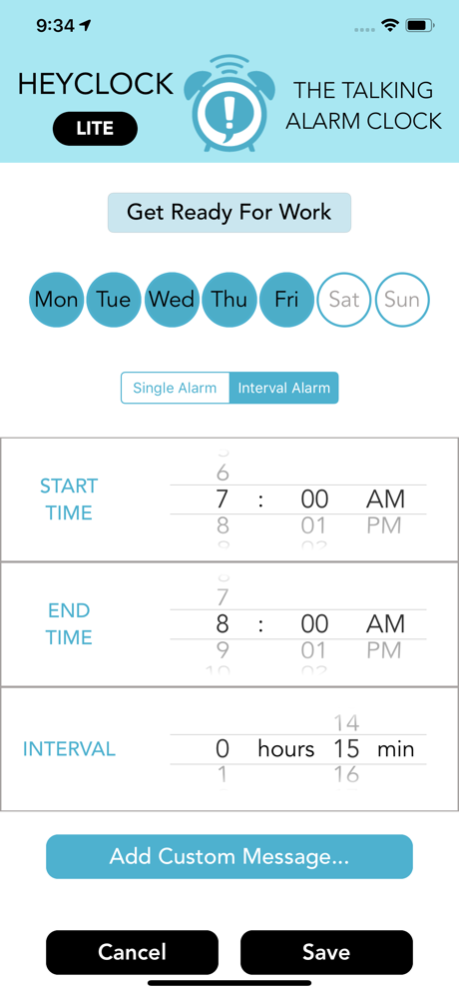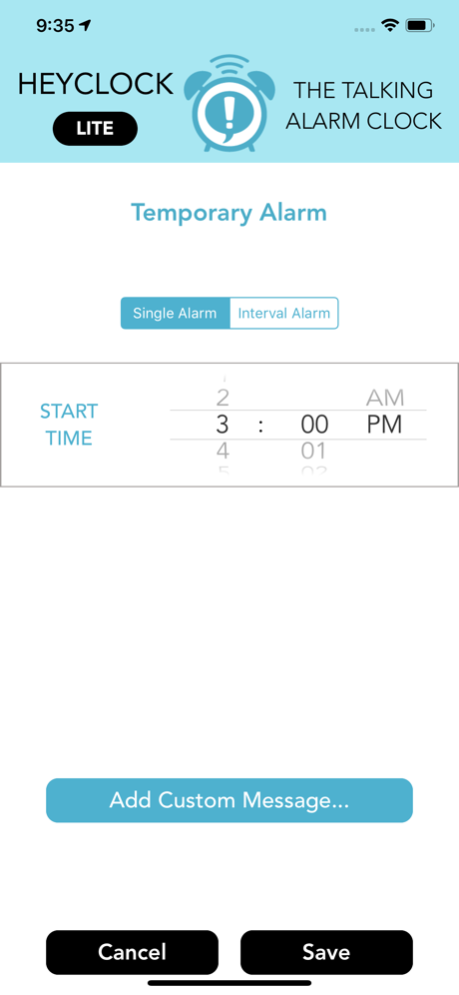HeyClock Lite 1.3
Continue to app
Free Version
Publisher Description
HeyClock is designed to help manage time-blindness and serve as an audible reminder system.
• Speaks the time out loud, along with an optional custom message
• Set routine alarms (repeat regularly on certain days of the week) or temporary alarms (activate once and then disappear, for one-time events).
• Alarms can be single (alarm sounds once) or interval (alarm sounds at regular intervals within a time window).
• Works from the background. Alarms will sound even if your phone is locked or another app is in use, as long as HeyClock is open on your phone.
• Choose notification style: voice, voice and notification, or notification only.
• Choose which voice HeyClock uses for alarms
• HeyClock monitors the time by checking GPS timestamps from your phone’s Location Services.
There are two GPS options:
- Regular GPS Pings: Checks GPS timestamps about once every 15 seconds to five minutes, depending on the amount of time until the next alarm.
- GPS Low Power: Alarms will only activate if you are near a Home Location. Set up to three different Home Locations.
Use this mode to conserve battery power, or if you do not want alarms to go off when you are out and about.
This is the lite version of HeyClock, which allows only two routines, one home location, and limited message customization. For unlimited routines, three home locations, and significantly more message customization, look for the full HeyClock version on the app store.
Mar 9, 2020
Version 1.3
Matched HeyClock Lite's version number to HeyClock's version number.Fixed a bug where changing an interval alarm to a single alarm and then modifying the start time could result in the alarm going off on an additional day.
Added a link to the FAQ on the settings page.
About HeyClock Lite
HeyClock Lite is a free app for iOS published in the Office Suites & Tools list of apps, part of Business.
The company that develops HeyClock Lite is Nicholas Pawlowski. The latest version released by its developer is 1.3.
To install HeyClock Lite on your iOS device, just click the green Continue To App button above to start the installation process. The app is listed on our website since 2020-03-09 and was downloaded 0 times. We have already checked if the download link is safe, however for your own protection we recommend that you scan the downloaded app with your antivirus. Your antivirus may detect the HeyClock Lite as malware if the download link is broken.
How to install HeyClock Lite on your iOS device:
- Click on the Continue To App button on our website. This will redirect you to the App Store.
- Once the HeyClock Lite is shown in the iTunes listing of your iOS device, you can start its download and installation. Tap on the GET button to the right of the app to start downloading it.
- If you are not logged-in the iOS appstore app, you'll be prompted for your your Apple ID and/or password.
- After HeyClock Lite is downloaded, you'll see an INSTALL button to the right. Tap on it to start the actual installation of the iOS app.
- Once installation is finished you can tap on the OPEN button to start it. Its icon will also be added to your device home screen.